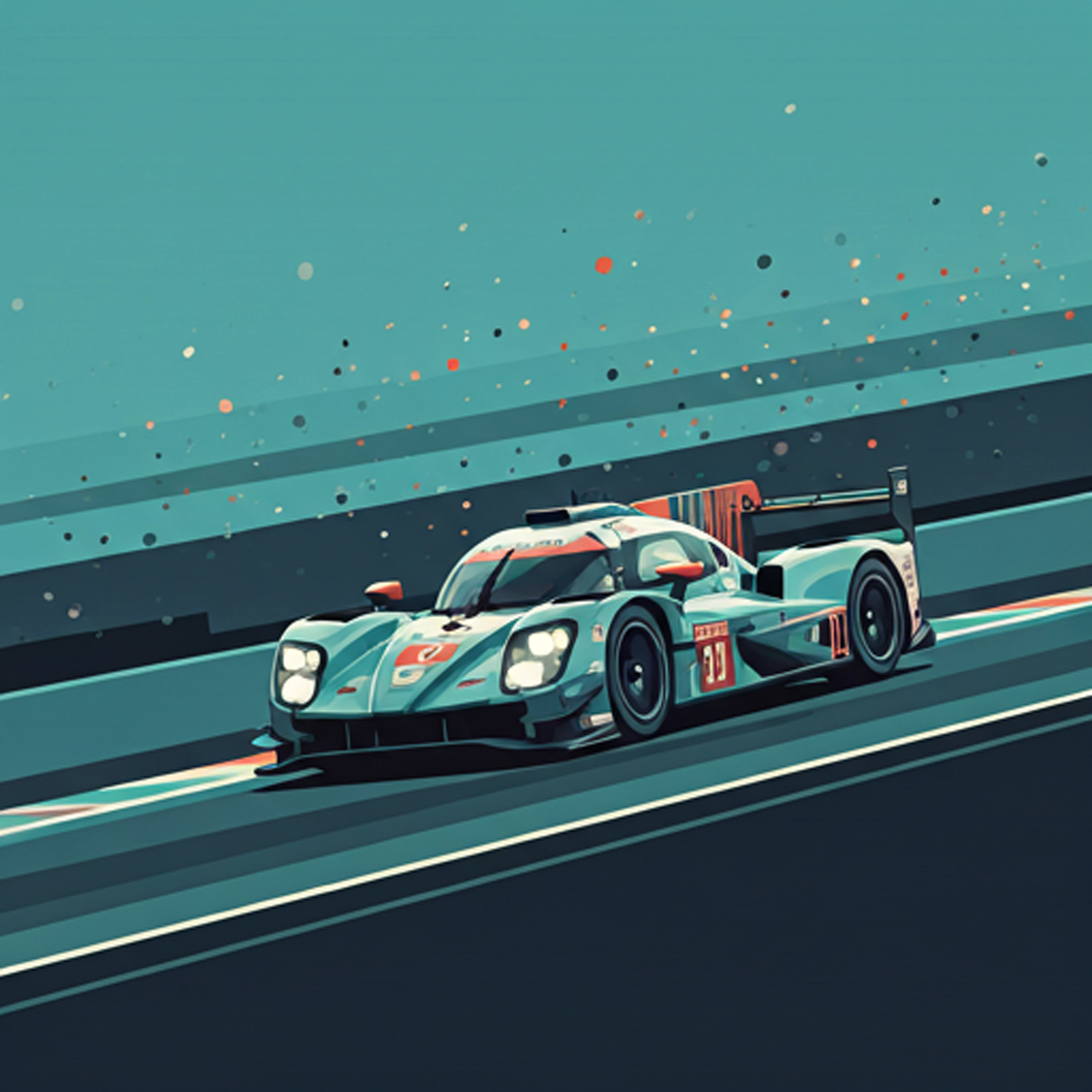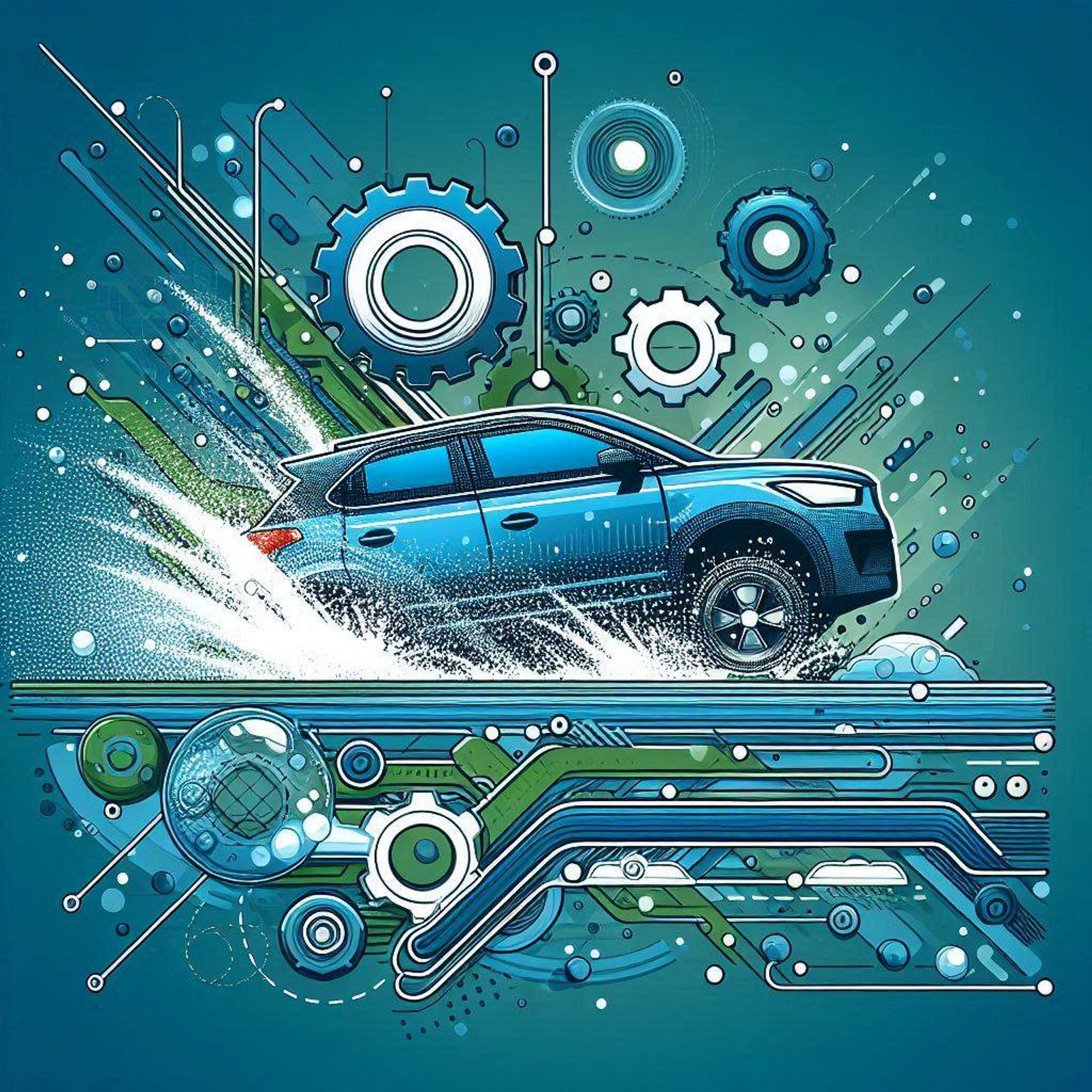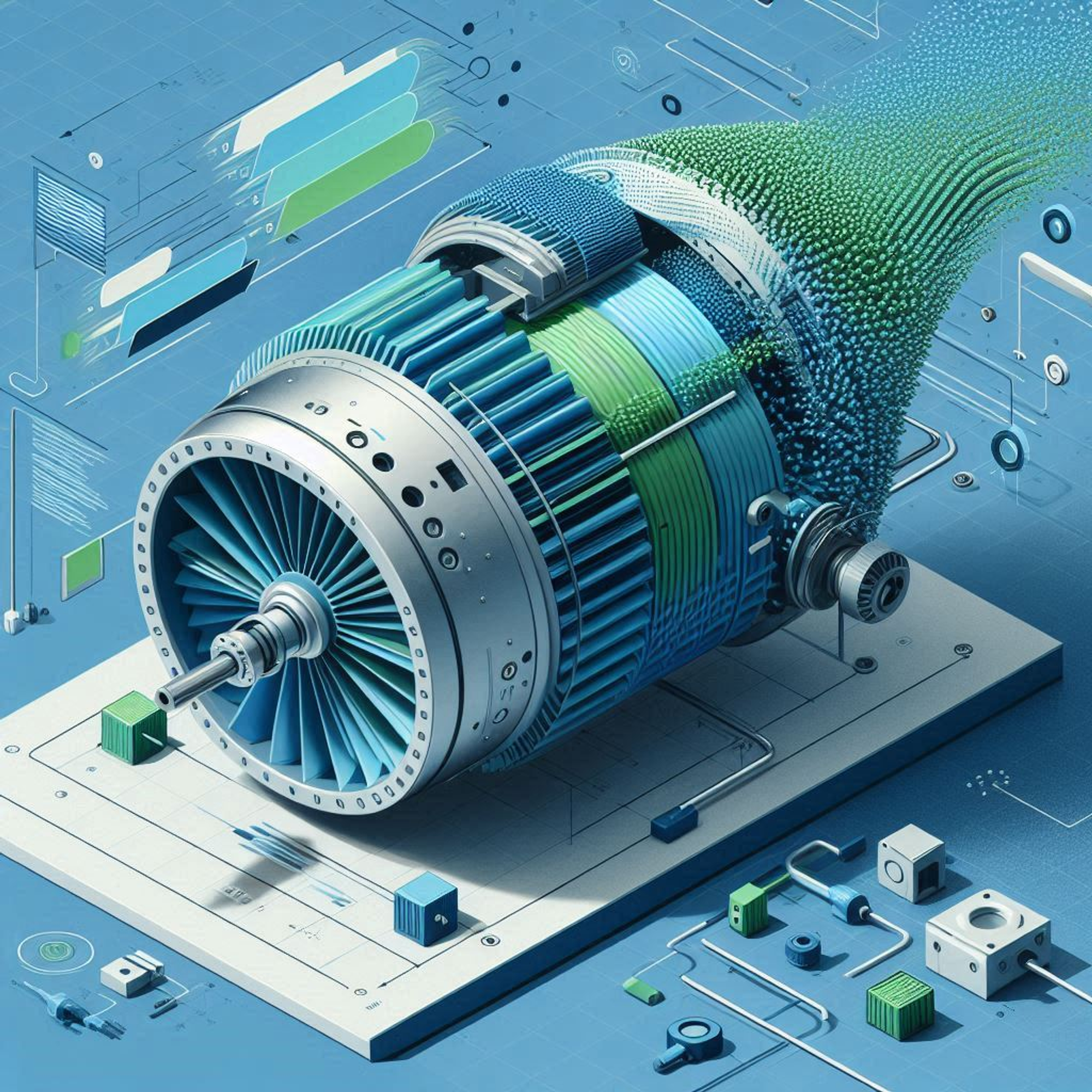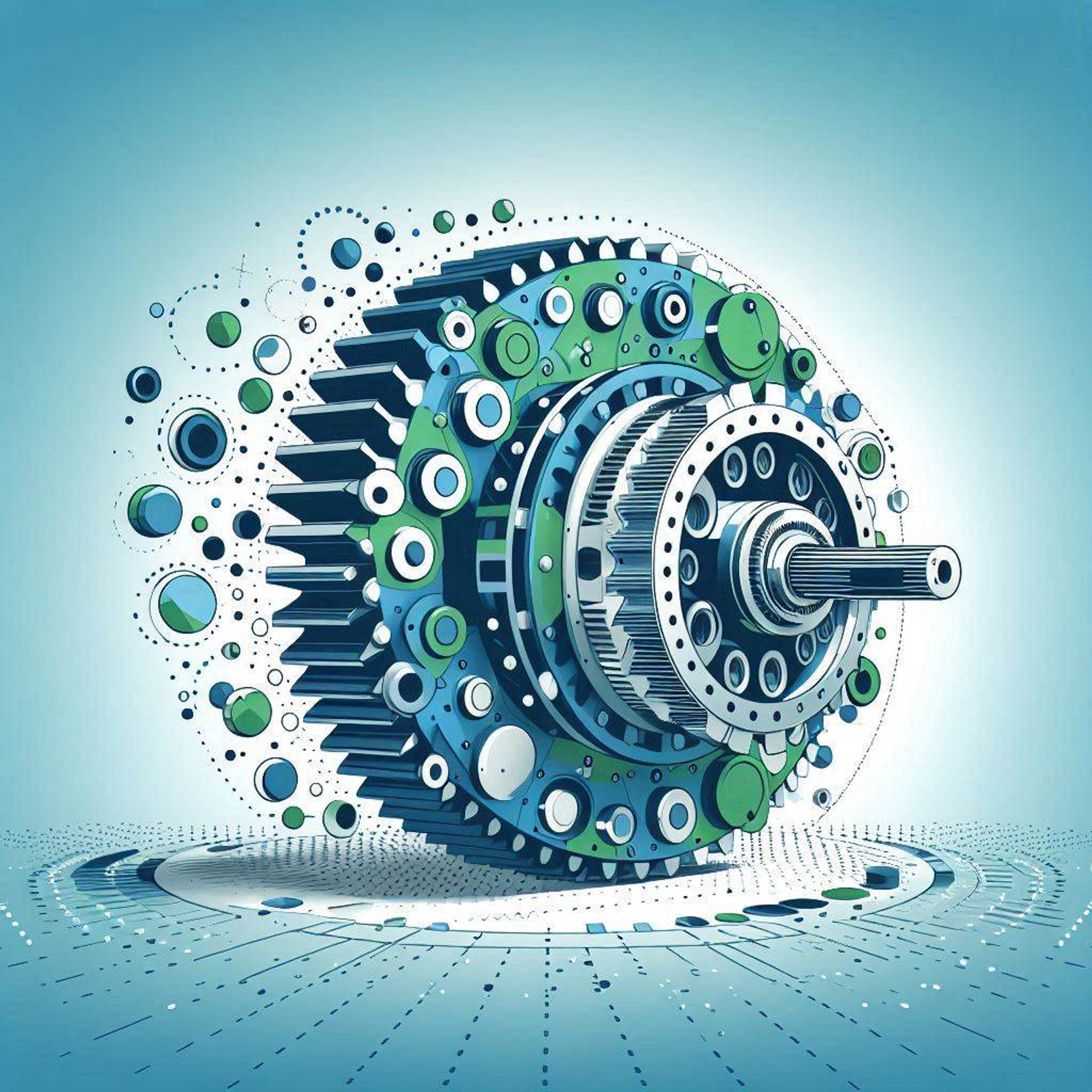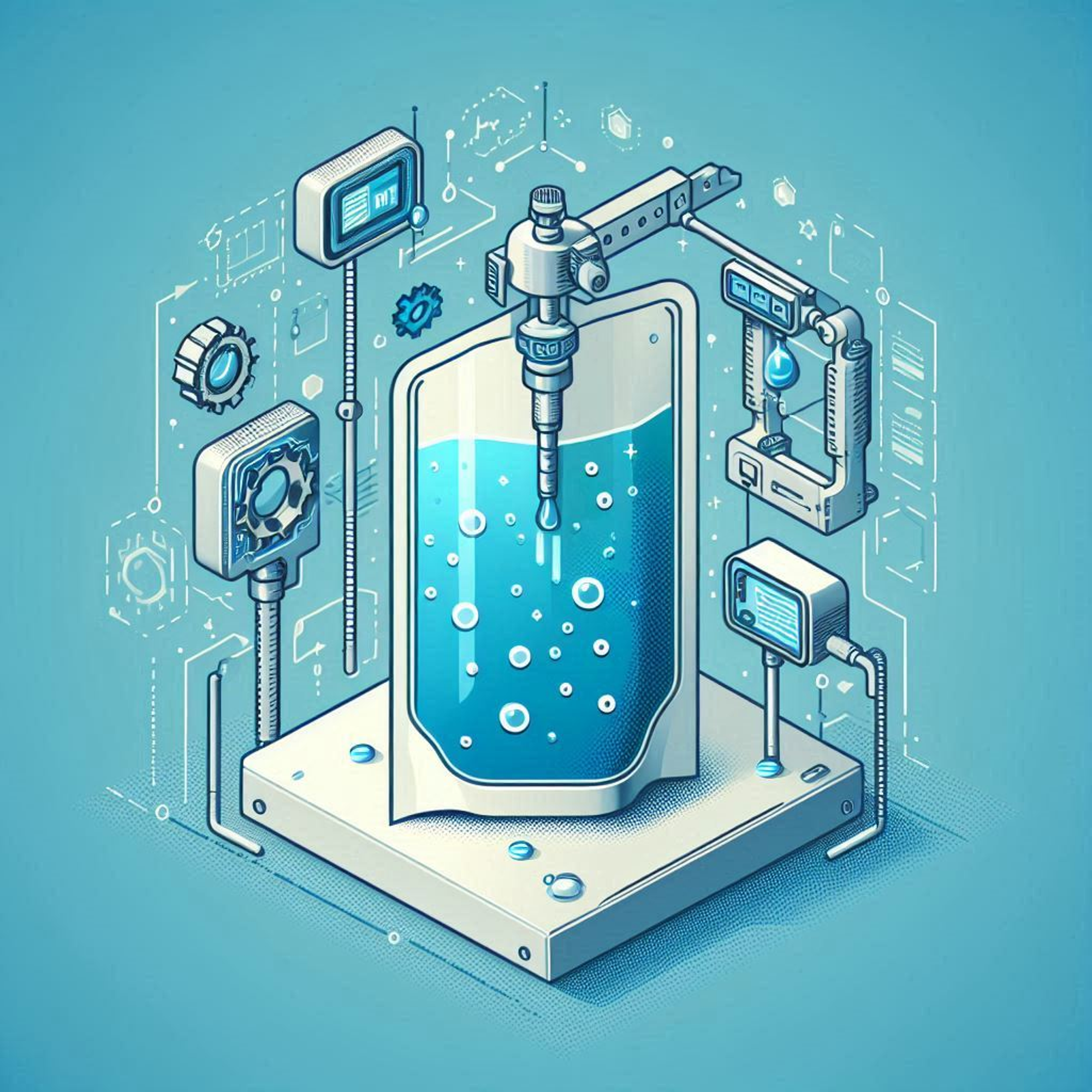Particleworks Power-Ups: Python Automation for Faster Simulation Workflows
Enginsoft UK designed of automation tools via Python API called Power-Ups.
They are bite-sized automation scripts and macros designed to save time, reduce error, and speed-up your workflow.
Whether you’re setting up complex gearboxes, tweaking visual settings, or calculating power loss across multi-body systems, these Power-Ups are crafted by engineers, for engineers. They’re free, fast to apply, and built directly into your Particleworks environment.
Table of Content
Spot Polygon Motion Constraint Errors Instantly
Visualize min/max markers to catch CAD mismatches before you hit "Run".
Watch on YouTube | Avoid failed simulations.
Automate Gearbox Setup
Apply parenting and motion rules in seconds—perfect for rotating machinery.
Watch on YouTube | Build projects 5x faster.
Time Widget as Scene Tag
Auto-update your video time widget with scene names to avoid mix-ups.
Watch on YouTube | Clean post-processing.
Build a Fluid Property Library
No more re-entering oils or coolants—click once, and import fluids.
Watch on YouTube | Save hours across projects.
Calculate Gear Power Loss
Macro for variable RPM and multigear systems—get per-component power losses.
Watch on YouTube | Optimize energy flow.
Circumferential Velocity in GUI
No Excel, no ParaView—just click and display metrics directly.
Watch on YouTube | Inline custom calculations.
Auto-Color Particles for Clarity
Random color assignment for easy part distinction in demos and reports.
Watch on YouTube | Better visuals in 1 click.
Gear Tip Speed + Adaptive Timestep
Get faster gear detection and auto-adjust time steps for stability.
Watch on YouTube | Accurate, safe simulation.
Node Conversion Automation
Convert multiple node types simultaneously to reduce setup time.
Watch on YouTube | Cut repetitive tasks.
Batch Visual Setting Changes
Edit rendering styles even post-simulation for faster visual polish.
Watch on YouTube | Streamlined presentation.
Render as Solid Macro
Auto-apply solid render mode to every object in your scene.
Watch on YouTube | Perfect base setup.
Whether you’re a long-time Particleworks user or just getting started, these tools will cut hours from your week and help your team collaborate more clearly.
Access all Power-Ups Macros and Python Scripts now

Particleworks blog
Enjoy our latest blog articles!
We will go over some of the simulation practices from the mesh-less solver and from the intuitive interface, that make the simulation process simple and fast.
Glossary
Take a look at the glossary dedicated to the terms of Moving Particle Simulation.